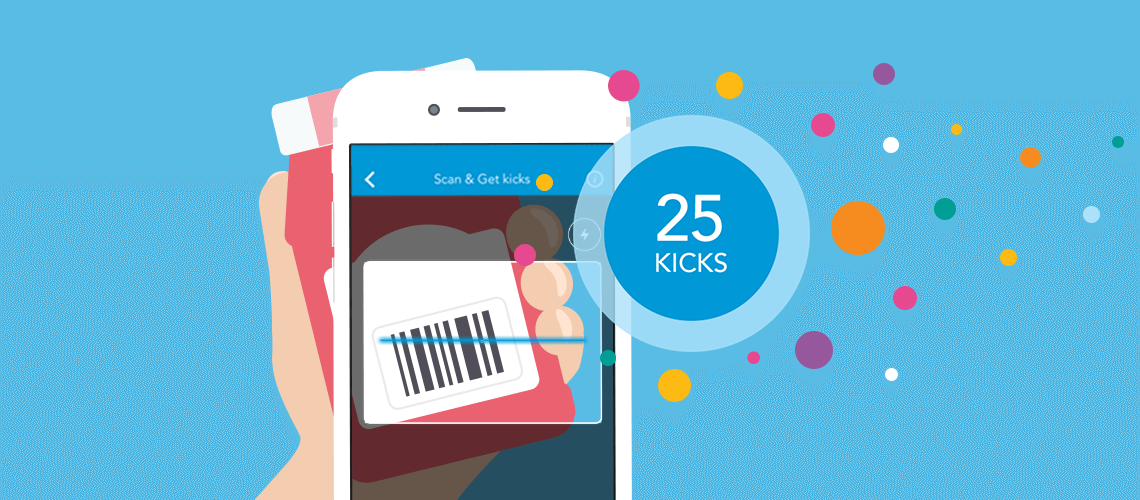Brace yourself: Walmart.com is here just in time to help you get extra kicks for your holiday shopping. Starting today, you’ll earn kicks when you purchase online at Walmart.com through the Shopkick app. You’re about to be that much closer to earning your next gift card!
Here’s the scoop on Walmart.com
Walmart.com is the online version of your neighborhood Walmart store. You’ll find more than 1,000,000 products and Walmart’s same “Always Low Prices” philosophy, all from the comfort of your couch. Shop online for everything on your normal Walmart shopping list, including things like gifts, clothing, electronics, photos and groceries!
Get great deals with Walmart.com and Shopkick
Follow these steps to start earning your free gift cards while getting the best deals on Walmart.com:
1. Download the Shopkick app
2. Find Walmart.com under online stores
3. Shop to your heart’s content
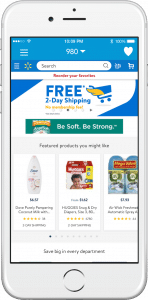
Order your favorite products online and pick them up at your local store, or get them delivered right to your door. You can even order photo prints and pick them up in as early as one hour! No time to pick up your order? Walmart.com offers free 2 day shipping on tons of awesome items.
Love finding a good deal? Walmart.com is so committed to low prices that if you find a lower price from an online retailer they will match the price!
Happy Shopkicking!
Have you earned kicks by shopping online on Shopkick yet? Watch this video to see how it’s done.
Don’t have Shopkick yet? Download it here and get started earning rewards today!