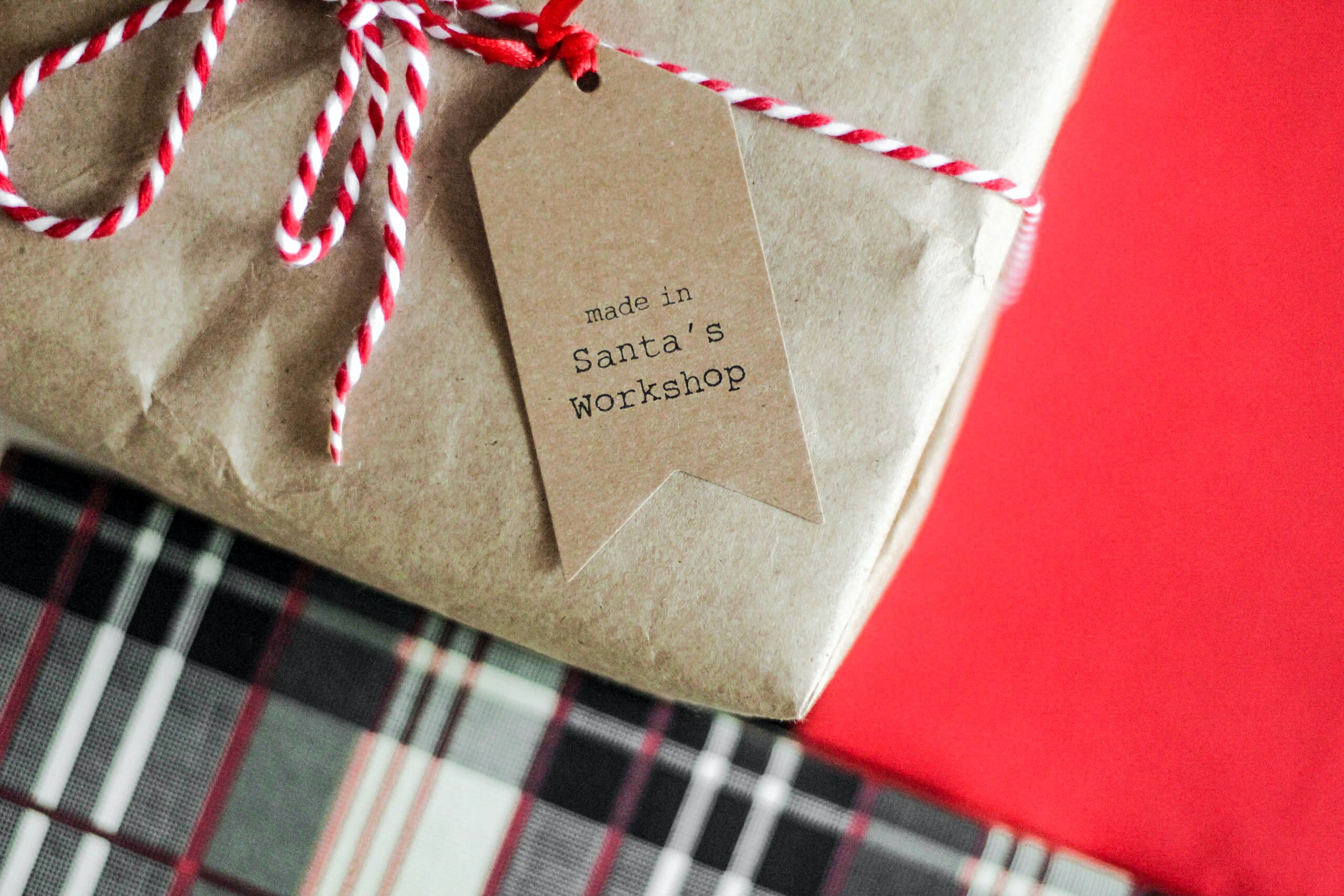We’ve almost officially reached the middle of January! So, how are you doing with your goals? Have you set goals for the year, or are you still working through what you would like to accomplish this year? Keep in mind, there truly isn’t anything magical about January 1. You can set a goal and start taking small steps toward achieving it at any time!
Last week, we shared the first part of our goal setting series where we’re walking through some of the most popular goals people set each year. The fun part is we’re sharing simple steps you can do today to start working toward reaching each goal, rather than solely having them written down without a game plan. Today, we’re digging into how to read more, how to stick to a budget, and how to spend time with family and friends (yes, even during COVID-19; stay with us!). Keep reading, and make sure to tune back in next week for the third – and final – part of our series!
Read More:
If books are on your mind, we’re here to help! This goal definitely relates to spending less time on screens, but we thought it deserved its own section.
Consider starting slow by setting a goal to read 1 book/month. Then try to read 10-20 pages per day or set aside 15-30 minute windows of time to read. The best thing to do is to find a consistent window of time each day to carve out this routine!
Another idea is to read books that have been turned into movies or TV shows (we compiled a list that you can find here!). Knowing you can experience how a creative team took a book from the page to the screen can be a great motivator to finish a book.
If you’re looking for great books to enjoy throughout the year, Good Housekeeping released a list of the most anticipated books of 2021!
Stick to a Budget:
There are plenty of articles and tips about how to create and stick to a budget, but we’re here to share simple ways you can stay on track!
One place to easily spend more each week than you may have originally intended is at the grocery store. So, make a list before you shop. Then stick to your list even as you wander down the aisles. Another idea? Don’t shop when you’re hungry! Because we’ve done it, we can confirm the rumors are true: you do, in fact, purchase more if you shop while dreaming about your next meal or snack.
Another simple thing to do to keep your budget on track is to use Shopkick to your advantage! In between interacting with us on Instagram and Facebook, pop onto the app and explore the Discover page – glance through lookbooks, watch videos, and see how you can earn kicks on your next shopping trip. Once you reach your chosen kick goal, redeem your kicks for a gift card that you can use when you next pick up the essentials on your list. Shopkick is free to use! What budget tip could be better?
Spend More Time with Family & Friends:
COVID-19 has definitely changed how we spend time with family and friends and, of course, how often we can gather together. But, that shouldn’t stop you from checking in on your favorite people! Many of us are suffering from Zoom fatigue once we reach the end of the day or week, so we highly recommend taking what some might call an “old fashioned” approach: pick up the phone.
Plan a time to catch up with a friend or family member, and make it a weekly date! To feel even more connected, you can both plan to engage in the same activity, whether that’s talking while you’re taking individual walks, driving home from work, or catching up on chores (a phone call makes laundry more fun!). A call with someone you love will brighten your day!
We’re here to cheer you on! Keep sharing your progress with us on Facebook as we all work toward achieving our goals (and more) in 2021.