The #1 New Year’s resolution among Shopkick users this year was to save money, with almost 65% of people we polled making this a goal in 2018!
But while many of us may still be feeling optimistic about our 2018 resolutions, many have also already dropped them to the curb. In fact, about 80% of us will forget our resolutions by week 6.
Let’s be honest: sometimes willpower is just not enough to stick to our plans in moments of weakness (looking at you, Starbucks!). Let us clue you in on a few secrets that will help you set your savings habits on auto-pilot and end your year with a bit more cash in the bank!
Spend less, save more
See how Shopkick can help users like Adriana M. meet their savings goals in 2018.
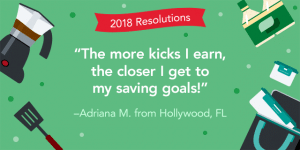
1. Buy in Bulk
Sites like Boxed and Jet.com offer amazing deals on everyday products when you buy in bulk, all delivered right to your door – it’s like Costco from home!
Stock up on staples you know you’ll go through like pasta sauce, healthy snacks (the more you have in the house, the more you’ll have to stick to that other healthy eating goal), or…wine, anyone?
Plus, get kicks for every $1 you spend on Boxed or Jet.com when you buy through Shopkick. Saving money for saving money? Inception!
Check out our roundup of some of the best bulk buys in the app this week.
2. Cook at Home
Research shows people spend an average of $2,000 a year on buying lunch alone! Add that to dinner for a family of 4 every night, and you can imagine how much you would be able to add to that piggy bank if you opted to make your meals instead.
Need the tools to get started, or maybe just re-inspired? Check out these great kitchen appliances from Walmart.com, as well as some other at-home sidekicks that will save you money over time when you make things like coffee and seltzer water on your own, too.
3. Make More Money to Save Money!
We know it sounds crazy, but the best way to save more money is to actually to make more money. So hypercharge those kicks and get paid for what you already do – shop!
Shopkick users rack up kicks to cash in for gift cards for everything from checking into stores and scanning products, to making online purchases, or even simply watching videos.
“Shopkick has been like a part-time job for me,” says April Mahoney from Houston, Texas. “It has helped me make money to buy items for myself and my business, as well as Christmas gifts for family.”
The best part? Shopkickers who save don’t have to sacrifice all their little indulgences or take away from their savings to do so!
Sarah Johnson from Bristol, TN, for example, plans to save money without having to give up her love of shopping. “The more I earn in gift cards the easier it will be to stick to a budget, because momma loves to shop.”
We’re with you Sarah!
Many Shopkickers use their gift cards to fund their annual Starbucks budget, while others save up for family vacations to Disney World with little to nothing out of pocket. After all, the third most popular resolution among Shopkickers this year? Enjoy life to the fullest.
So set a goal, earn more kicks, and save your paycheck for the important things.
Get Started
Visit the app to check out the latest kicks and start working toward your savings goal this year. Don’t have the app? Download it here to join the fun and start earning your free gift cards!
How are you using Shopkick to stick to your New Year’s Resolutions this year? Follow us on Facebook and let us know!



 How most retail store apps work, whether for Android or iPhone, is pretty simple: shop, earn, and redeem. But what
How most retail store apps work, whether for Android or iPhone, is pretty simple: shop, earn, and redeem. But what 
 Actually, I told her, I do have an amazing shopping helper, I’m using it right now—and you can too! I get paid to shop by using a free app that’s fun and easy. She was intrigued, of course, and I even held up the line explaining it to her, but once the guy behind me heard what I was saying, his annoyance turned to awe. He and the cashier both downloaded my favorite app on the spot.
Actually, I told her, I do have an amazing shopping helper, I’m using it right now—and you can too! I get paid to shop by using a free app that’s fun and easy. She was intrigued, of course, and I even held up the line explaining it to her, but once the guy behind me heard what I was saying, his annoyance turned to awe. He and the cashier both downloaded my favorite app on the spot. 
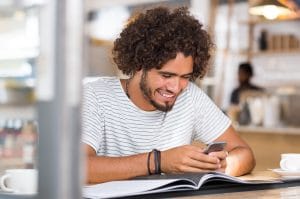 Hey, that’s okay! Win or lose, fantasy football is just plain fun. Plus, these days I’ve discovered other apps for my phone that can help me earn bigger and better rewards with much less time and energy (not to mention nail-biting anxiety) than it takes to capture first place in my super competitive fantasy football league. I’m talking about an awesome concept we can all root for: retail shopping apps for iPhone and Android that help you get paid to shop.
Hey, that’s okay! Win or lose, fantasy football is just plain fun. Plus, these days I’ve discovered other apps for my phone that can help me earn bigger and better rewards with much less time and energy (not to mention nail-biting anxiety) than it takes to capture first place in my super competitive fantasy football league. I’m talking about an awesome concept we can all root for: retail shopping apps for iPhone and Android that help you get paid to shop.
 Whole Foods is the best, from the super fresh local produce to the brands you don’t find anywhere else to—this is my boys’ favorite part—the delicious pre-made items that let me get together a
Whole Foods is the best, from the super fresh local produce to the brands you don’t find anywhere else to—this is my boys’ favorite part—the delicious pre-made items that let me get together a 
 I think one of the reasons I’ve gotten so good with my iPhone camera is that it goes with me everywhere. My phone is always in my hand or in my purse, and my purse is always at my side. I whip my phone out at a moment’s notice to take pictures of all kinds of things, from fireworks shows to
I think one of the reasons I’ve gotten so good with my iPhone camera is that it goes with me everywhere. My phone is always in my hand or in my purse, and my purse is always at my side. I whip my phone out at a moment’s notice to take pictures of all kinds of things, from fireworks shows to 
 The boys, who are far more tech savvy than I ever was at their age, heard about something called
The boys, who are far more tech savvy than I ever was at their age, heard about something called 
 It’s a great tidbit to remember, even now, because, adults or not, my brothers and sisters haven’t stopped being impossibly irritating every so often. But, I’d like to add a second part to my mom’s advice. My own mommy saying is, “The only things that will always be there for you are your family—and Walmart.”
It’s a great tidbit to remember, even now, because, adults or not, my brothers and sisters haven’t stopped being impossibly irritating every so often. But, I’d like to add a second part to my mom’s advice. My own mommy saying is, “The only things that will always be there for you are your family—and Walmart.”
 I knew that if I was going to make it to the promised land of destressing from academia, I was going to have to scrimp and save. Luckily, if I learned anything during my college days, it was how to make a little money go a long, long way. I was a pro.
I knew that if I was going to make it to the promised land of destressing from academia, I was going to have to scrimp and save. Luckily, if I learned anything during my college days, it was how to make a little money go a long, long way. I was a pro. 
 I’ve suddenly remembered I was out of face wipes while at coffee with one of my ladies. A few clicks on Amazon and a new pack was on its way—and I didn’t have to spend my social hour trying to remember a mental shopping list. Or, let’s say I’m out of snacks for the kids’ lunches. I can buzz on over to my Target app to order crackers and trail mix while getting a much deserved monthly pedicure. I can even order my family’s dinner at Panera while I’m walking to my car in those silly flip flops and have a big brown bag of soups and sandwiches waiting to be picked up in minutes.
I’ve suddenly remembered I was out of face wipes while at coffee with one of my ladies. A few clicks on Amazon and a new pack was on its way—and I didn’t have to spend my social hour trying to remember a mental shopping list. Or, let’s say I’m out of snacks for the kids’ lunches. I can buzz on over to my Target app to order crackers and trail mix while getting a much deserved monthly pedicure. I can even order my family’s dinner at Panera while I’m walking to my car in those silly flip flops and have a big brown bag of soups and sandwiches waiting to be picked up in minutes.
 The thing that starts to catch up with you after a little while, though, is all the money you spend. It’s expensive to be an early adopter! I know that the other techies who camp out in front of AT&T stores love to bemoan the prices as well. What they don’t know, though, is that there are actually ways to use that new phone or tablet to download
The thing that starts to catch up with you after a little while, though, is all the money you spend. It’s expensive to be an early adopter! I know that the other techies who camp out in front of AT&T stores love to bemoan the prices as well. What they don’t know, though, is that there are actually ways to use that new phone or tablet to download 
 My friend Dan’s big financial advice is to develop passive income streams, like rental properties or investments that help you earn money while you’re focused on your day job. Which of course got me thinking about… shopping.
My friend Dan’s big financial advice is to develop passive income streams, like rental properties or investments that help you earn money while you’re focused on your day job. Which of course got me thinking about… shopping.