The 8 best shopping list apps for saving money
A few years back, I thought I knew everything there was to know about how to save money while grocery shopping. I guess you could say I was cocky, but I thought I was a pro at things like clipping coupons, finding the best prices at certain stores, and knowing which grocery items and household products to buy in bulk.
Then, technology caught up with me—and my world turned upside down. I discovered the shopping rewards app, apps that you download to your smartphone and use to save money when you’re out shopping. Some of them function like electronic versions of coupon clipping, others are branded apps offered by retail stores, and then there are the third-party apps that give you points you can trade for rewards when you buy featured products. As someone who has long been interested in saving money on everything from groceries to toiletries to clothes, I have since made it my mission to familiarize myself with shopping rewards apps.
If you’ve never heard of these apps, don’t worry! I’m going to share with you my list of the very best shopping list apps and the ways you can (and should!) use them to save money. Maybe you’re like I used to be—you think you know all there is to know about running a tight shopping budget. Maybe you’ve gotten cocky, too. Well, take it from someone who’s been there: There’s always more to know!
Essential Features of the Top Shopping List Apps
For the uninitiated, a shopping list app is exactly what it sounds like: an app that helps you make a shopping list. These apps also have a number of wide-ranging features but, what’s most important in my opinion, is that any of them can help you save money on your bill—if you learn how to make the most of them.
With that in mind, let’s take a look at the most valuable features all the best shopping list apps for saving money should have, including:
Sales and price notifications:
This is a pretty basic one, but vital nonetheless! You can find shopping list apps that let you know when something is on sale as you’re making your list. That way you can plan to stock up on sale items to really maximize your savings!
List suggestions based on shopping history:
All of the best shopping list apps for saving money are also valuable when it comes to saving time. To that end, they are also generally capable of saving your past lists so that you don’t have to start from scratch each time you go to the store. I personally tend to buy the same items at Target or at my local grocer week after week, so this makes the whole list process so much quicker!
Prices:
All of my favorite shopping list apps for saving money also let you know how much an item costs when you put it on your list. That way you never go to the store and find a nasty pricing surprise. Instead, you can plan ahead and choose a different item.
Search Features to Find New Products:
Have you ever seen an advertisement for a product, or come across it at a friend’s house, and wanted to put it on your next shopping list? Well, these apps can help you with that. Most of them have search features! Just type in the name of the product and, within moments, you can get a description and a price, both of which are useful when deciding whether or not you actually want to try out a new product.
Offers Rewards:
Of the many features I look for in these apps, this is my favorite. To be honest, it’s also the most effective at saving you money! The best shopping list apps out there also double as shopping rewards apps, allowing you to make a list of the products you need to buy, and then also giving you points that you can trade in later for free gift cards.
To sum it up, you save money using shopping list apps because you can plan your list ahead of time, look for sale notifications, and then save a second time by earning rewards points when you make your purchases. It’s like doubling your coupon savings!
The 8 Best Shopping List Apps for Saving Money
You probably wouldn’t be reading this right now if you didn’t appreciate a good list. So, let’s take a look at the best shopping list apps for saving you money!
Avocadolist:
Avocadolist is one of those shopping list apps that saves you money by first and foremost saving you time. In addition to having a fun and easy-to-use interface, Avocadolist actually sorts and organizes the items on your grocery list into categories, grouping them as they’re most likely to be organized in the physical store. This totally helps you get in and out of the grocer fast so you can get on with your busy day.
Bring! Grocery Shopping List:
Bring! is a cool app because it has many of the must-have qualities of the best shopping list apps. And, it’s also collaborative! With Bring! you can share your list with friends, family, and coworkers, which helps save you money if, for example, you’re having a big party. With Bring! you can split up exactly who buys what. It’s great for roommates, too.
ChefTap:
If you want to get technical about it, I guess you could call ChefTap a recipe app. However, it also allows you to organize the groceries you need to make the recipes on the app. One of its best features is the ability to save your previous lists. With ChefTap, if you make a recipe and enjoy it, you can then save that list and load it for easy access in the future. If time is indeed money, ChefTap can help you save that way, too. It’s one of the rare shopping list apps that tells you where you can physically find ingredients for its recipes in your local grocery store.
Favado:
Favado has a cool name that makes it sound elegant, like a fancy wine. As it turns out, the features of the app are indeed somewhat fancy! With Favado you can search by specific products, like “frozen vegetables” or “cleaning solutions.” Then, as you make your list, you can scroll through all the best deals at your local grocery stores for those items.
Flipp:
Flipp is a neat app that allows its users to find the best deals on groceries by matching deals that appear in local print ads with coupons. It’s 100% paperless, too. With Flipp, you can make a list and then the app will scan ads that have been printed online to find and alert you to deals. The app will then offer you electric coupons that you can use to save on your bill.
Grocery Pal:
Of all the best shopping list apps for saving money, I think it might be pretty safe to characterize Grocery Pal as one of the most intuitive. It has a somewhat unique functionality that actually allows it to comb through all the prices at your local grocers and discount shops to create a list of items that are currently providing the best values. It’s a very useful functionality for those of us who just so happen to be on a budget!
Our Groceries Shopping List:
Our Groceries features sale notifications, search functionality, and the ability to load your lists from previous shopping outings, as well as a collaborative element that makes it ideal for shoppers who split up duties and bills with spouses or roommates. With Our Groceries, you and your cooking partner can throw items on a shared list and also cross them off in real time, maximizing your joint shopping efficiency!
Shopkick:
I try not to play favorites, but when it comes to the best shopping list apps for saving money, there’s definitely one that stands out as my preferred go-to: Shopkick. It’s actually the only app on our list that has all of the features we discussed above. As soon as you open it, there’s list of popular stores there on the homescreen – close by to where you are, or online. Once you find the items you need and tag them in your list, Shopkick shows you how many rewards points you can earn by buying it. It’s so easy to use.
The best part about Shopkick, though, is that it combines your list with opportunities to save and earn free stuff. Shopkick gives you points—called kicks—for the shopping behaviors you do every time you go to the store anyhow, things like buying the products on your list, scanning barcodes of certain items for more info, and even just walking into certain shops. Then, you can turn those kicks into gift cards to your favorite stores! Plus, because it’s kind of like a scavenger hunt for points, Shopkick makes shopping fun, too! How great is that?!
Ultimately, all of these are great shopping list apps for saving money, but if you could only choose one, I’d say to go with Shopkick. The thing is, it’s not just one of the best shopping list apps for saving money, but it’s also one of the best free smartphone apps that pay you money, period. And, there’s a lot of competition out there for that title! Believe me, I know; I’ve definitely shopped around.
The thing about Shopkick is that not only does it check all of the boxes when it comes to great features, it also has the best rewards programs. With Shopkick, there are so many fun and different ways to earn rewards points that every trip out to the store turns into a little scavenger hunt for savings. You can’t put a price on that! Not even when you’re using one of these apps.
Get one of the best shopping list apps for saving money. Download Shopkick’s free app today and join a community of loyal Shopkickers who’ve already discovered the rewards of shopping with a free smartphone app sidekick.
And, if you love social media as much as you love your smartphone, join Shopkick on Facebook, Twitter, and Instagram for a little daily shopping inspiration.



 What
What
 Whether you’re saving up for a big payout for the holidays, a birthday, or a family vacation; you
Whether you’re saving up for a big payout for the holidays, a birthday, or a family vacation; you 
 March 3, for example, was National Cold Cuts Day, so we went out and made ourselves some deluxe cold cut sandwiches. Another good one: October 7 is National Inner Beauty Day, which we honor at our house by celebrating the personal qualities that make each member of our family special.
March 3, for example, was National Cold Cuts Day, so we went out and made ourselves some deluxe cold cut sandwiches. Another good one: October 7 is National Inner Beauty Day, which we honor at our house by celebrating the personal qualities that make each member of our family special. 
 I even loved being a
I even loved being a 


































 I’m proud to say I’ve become quite a bit more
I’m proud to say I’ve become quite a bit more 
 eBags has been the #1 online luggage and backpack store since 1999. They sell a variety of travel gear including bags, backpacks, suitcases, and travel accessories.
eBags has been the #1 online luggage and backpack store since 1999. They sell a variety of travel gear including bags, backpacks, suitcases, and travel accessories. 
 Shop millions of one-of-a-kind items and find the perfect thing just for you. You can easily explore creative, handmade, and vintage goods with the Etsy app. Browse curated collections of inspiring gifts for him or her, unique wedding ideas, handmade jewelry, and more.
Shop millions of one-of-a-kind items and find the perfect thing just for you. You can easily explore creative, handmade, and vintage goods with the Etsy app. Browse curated collections of inspiring gifts for him or her, unique wedding ideas, handmade jewelry, and more. 
 For a minute, I was shocked; 2006 really doesn’t seem like all that long ago. But it’s true. In terms of smartphone and app development, it was basically an eternity ago. In fact, nobody even knew what an app
For a minute, I was shocked; 2006 really doesn’t seem like all that long ago. But it’s true. In terms of smartphone and app development, it was basically an eternity ago. In fact, nobody even knew what an app 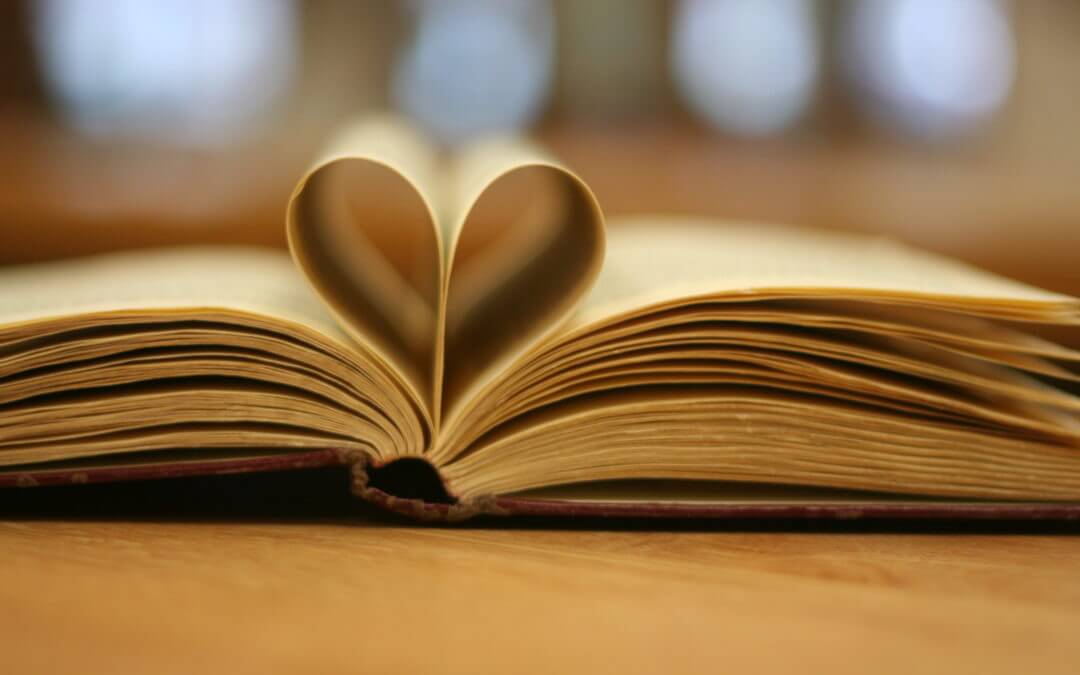



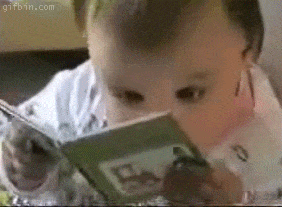
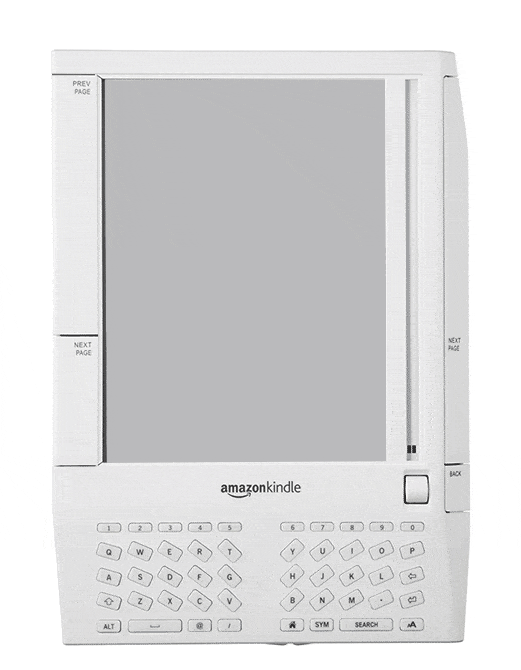

 Dollars ahead. That’s what she called the money we saved by shopping sales, using coupons, and comparing prices. And, I’d imagine those dollars ahead of us,
Dollars ahead. That’s what she called the money we saved by shopping sales, using coupons, and comparing prices. And, I’d imagine those dollars ahead of us, 


