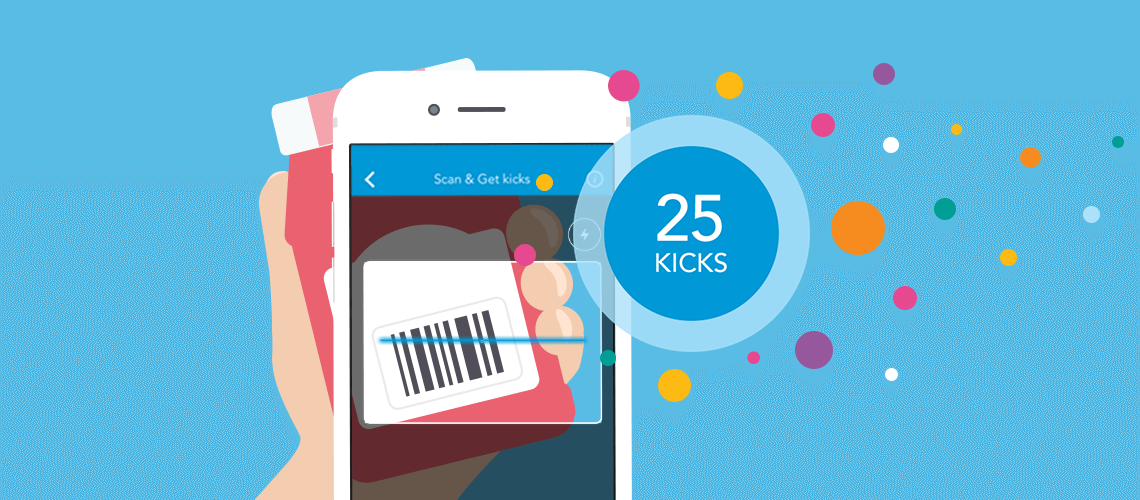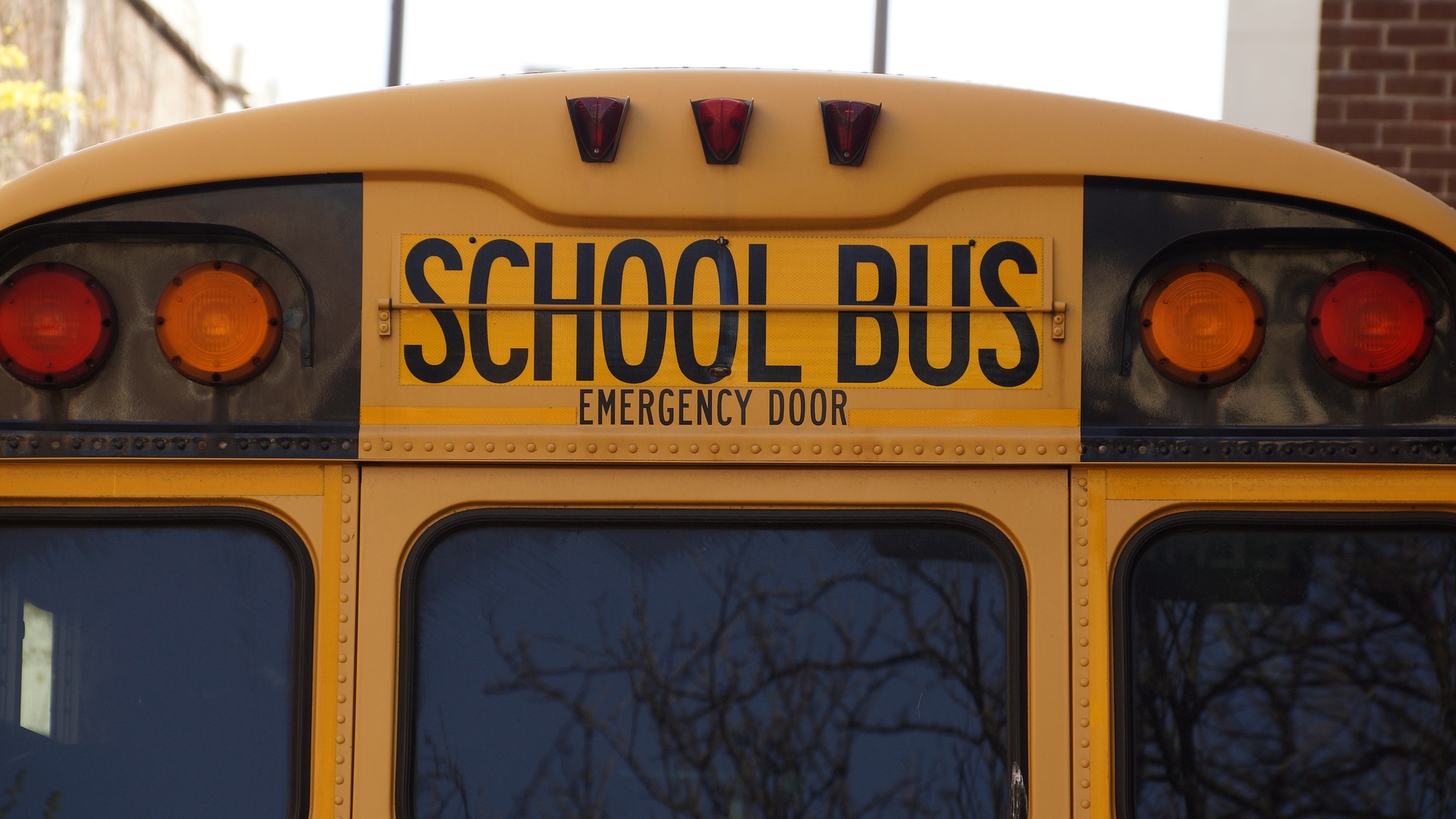The 6:00 Scramble
We’ve all been there: it’s 6 pm, you’ve just walked in the door and are greeted with the dreaded question, “What’s for dinner?” Whether you work full-time, part-time, or stay at home, life as a parent is hectic at best. It’s amazing how quickly the day slips away and before you know it, tummies are growling and you’re searching the fridge for enough leftovers to piece together a meal. All too often, we throw our hands up and declare, “We’re going out for dinner!” For a family on any kind of budget, this option is not sustainable. Not only is eating out less nutritious than a home-cooked meal, it can cost a small fortune over time.
How can you avoid this seemingly inevitable scenario? Two words: freezer meals. Freezer meals are a cost-effective, time-efficient way to provide your family with a home-cooked, nutritious meal on busy weekday evenings.
When to Prepare Freezer Meals
There are two ways to prepare freezer meals that can easily fit into most busy schedules and tight budgets.
- Clear a day to spend a couple of hours in the kitchen cooking and prepping meals you can pop in freezer.
- As you cook a meal you’ve already planned to cook, double the recipe. Eat one and freeze one.
Depending on how busy your week is and how long your attention span is, option 1 might be the best choice for you. It’s a great way to get a large amount of meals done at once and stocked in your freezer. Sundays are usually a popular day to clear the afternoon and prep some meals for the week ahead. It also helps to enlist the help of a partner or little people. Kids can be a big help in the kitchen — it can be easier than you think to find things for them to do. Washing vegetables, stirring, measuring, and pouring are great for little hands, and best of all they’ll be learning a skill instead of killing time in front of a screen.
Choose about 4-6 recipes to make and plan the order in which you will cook them. Ideally, you would choose at least 2 recipes that have the same main ingredient. Cook the meat or main ingredient in bulk and use it for both recipes. Also, choose a couple of recipes that you don’t have to cook completely, but can prep the ingredients, freeze, and cook later. Crock pot recipes are great for this. Nothing is more satisfying than looking at a freezer full of ready-to-go meals.
Option 2 is a great way to make freezer meals when you don’t have the time or energy to devote an afternoon to cooking and prepping meals. Simply double a recipe you’re already cooking. Portion half of the cooked recipe into a freezer-safe container. Eat half and freeze half!
5 Freezer-Friendly Recipes

Spicy Turkey Tacos – from Taste of Home
Don’t let the name fool you. The only thing that really makes these tacos spicy is the Pepper Jack cheese on top. Regardless, these are deeelicious! To freeze these bad boys, complete step 2 from the recipe instructions and freeze the amount you want to save for later. When you’re ready to eat, place in the refrigerator the night before. Heat the already prepared taco meat in a skillet and assemble according to the recipe. For a healthier version, these also work great with whole wheat tortillas.
Tomato Bisque – from 100 Days of Real Food
I’m not a huge soup fan, but this tomato bisque is out-of-this-world delicious. I could bathe in it. I like to cook this in the summer when tomatoes are in season and freeze a few batches for the colder months. Our family loves to make this with grilled cheese sandwiches. Yum! This can easily be adapted for vegetarians: just omit the bacon or prosciutto.
Chicken Broccoli Rice Casserole – from Money Saving Mom
This is a great go-to freezer recipe. It’s incredibly easy to throw together and tastes great. The recipe is for four casseroles and can be easily reduced if you don’t want to make that much.
Shepherd’s Pie – from Four Generations Under One Roof
I grew up eating my dad’s Shepherd’s Pie and it’s a comfort food I regularly make for my family — my dad never used a recipe and neither do I. However, this is a yummy version that freezes great. This is also a great recipe to eat half, freeze half. To freeze, double the recipe and freeze the desired portion in a freezer-safe container. To use, thaw in the refrigerator the night before and pop in the oven according to the recipe.
To make my version of this recipe, replace the canned and frozen corn with shredded carrots and sliced celery. Sautee onion, celery and carrots in 1 tbsp. of butter. Layer the vegetables on the bottom of your dish, ground beef in the middle, and mashed potatoes on top. I top it off with a generous layer of shredded cheese. Cheese makes everything better!
Slow Cooker Stuffed Bell Peppers – from the Recipe Critic
Making this recipe will lead to your most productive day ever. There’s nothing like having dinner done by 8am that makes you feel like you can conquer the world. You’ll take one look at those yummy stuffed peppers and proudly declare, “Bring it on world!” When looking to save time while cooking, the crock pot is your best friend. To make this recipe as a freezer meal, mix all ingredients minus the peppers together. Put it in a large Ziploc bag and pop it in the freezer. To use, thaw in the refrigerator the night before. Prepare the peppers according to the recipe and stuff with the thawed ingredients.
Freezer Meals Tips and Tricks:
- Choose recipes that have simple ingredient lists and use ingredients you already have on hand to save time and money.
- Use disposable containers such as aluminum bakeware so you don’t monopolize your everyday dishes. Gallon-size Ziploc bags are a great space saver. Fill with your freezer meal, lay flat until it freezes, then store vertically. If using glass containers, make sure you leave enough room for the food to expand.
- When cooking meat such as chicken or ground beef, cook an extra pound and store it in the freezer. Having already cooked meat is an easy way to throw together a quick meal in a hurry.
- Having packs of slow-cooker meals ready to go in the freezer is a great way to maximize your time. Simply put the prepped ingredients in a bag and pop it in the freezer: no cooking required. That way it’s ready to dump in the crock pot.
- Remember to label every container that goes in the freezer with the prep date and the contents. Avoid mystery-meal and strange-smell incidents — masking tape and markers are your friends!