Before we transition to the gift-giving season, we here at Shopkick are ready to celebrate Halloween — but are you? Here to help with some iconic costume ideas, is a quiz. We hope it gets your creative juices going.
Before we transition to the gift-giving season, we here at Shopkick are ready to celebrate Halloween — but are you? Here to help with some iconic costume ideas, is a quiz. We hope it gets your creative juices going.
Minibar has been added to Shopkick! Now we can earn kicks while having our beverage of choice delivered to our doorstep. Cheers to that!

Seriously, apart from the convenience of not having to make a run to the store when it looks like the drinks are running low, Minibar is also helping my inner hostess reach her true potential!
I’m never quite organized enough to think about what wine to have with what meal when I’m grocery shopping or have enough time to make it worth my while to specifically make a run to the liquor store. Now neither my lack of organizational skills nor time matter – in the morning when I decide what’s for dinner – I can place a minibar order for delivery and get drinks plus kicks delivered the same day!
Wine for dinner, beer for the game on the weekend (and more beer on Saturday when it looks like we’re running out!), and gin and vodka for our cocktail-loving friends. They’ve got the big brands and they’re helping me to discover some new ones that I’d like to try – and give me some talking points for introducing them to friends (again that inner hostess wants to come out)!
Rose sounds good – and I love the look of this bottle

I’m totally intimidated when it comes to hard liquor – but the descriptions make it easy to select. And new brands are fun to introduce and try with friends. “New Amsterdam Gin” sounds like just the ticket for our Friday night cocktail party.
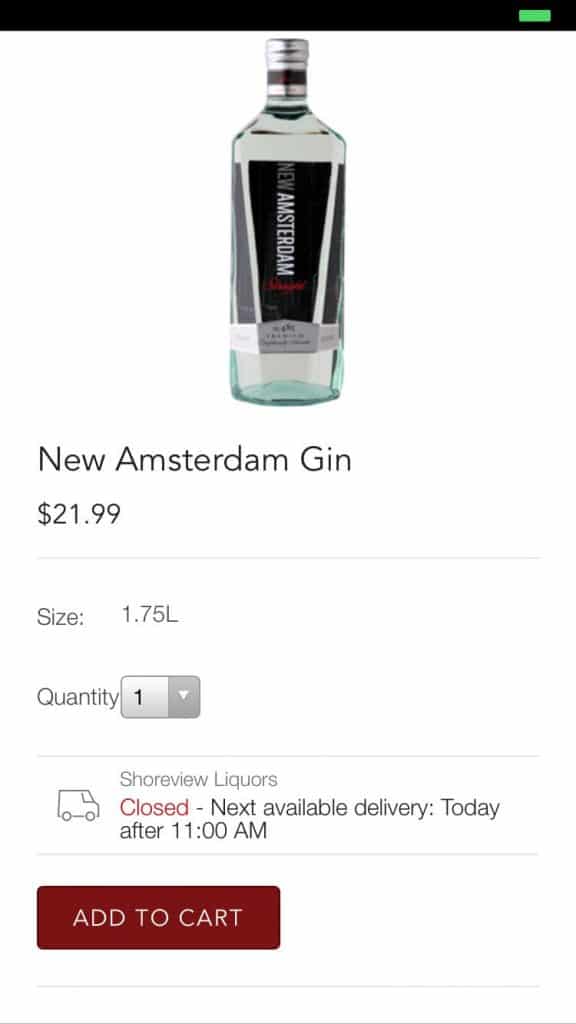
Speaking of cocktail parties, I’ve always had trouble estimating how much alcohol I’ll need to buy. Minibar is here to help – they have a tool under “Extras” called “Event Planner” where they ask you how many guests you’ll be having and for how long. Voila, here’s the answer: for a 3-hour party with 15 guests, you’ll need to provide about 60 drinks – and they suggest a breakdown based on alcohol type and whether the party is during the day or night. Helpful!
And for that really special party – my husband’s milestone birthday is coming to mind –it might be time to call in the professionals – say a bartender. But where does one find a local bartender who wants to do parties at people’s homes? Ahh look no further, under “Extras”, Minibar has a feature called “Book a Bartender”. Now I can serve those fancy cocktails at my husband’s party without worrying about having to pull it off myself.
Minibar is easy to use. When you are in the Shopkick app, look under “online stores” to get your kicks with your Minibar order. The first thing Minibar will ask for is your address – delivery is available in a lot of cities but not everywhere, so good to start there. They then show you the exact selections available for your area, and the next available window for delivery.

I’m loving earning kicks with online shopping on Shopkick. Have you tried it yet? Watch this video to see how it’s done. Don’t have the Shopkick app yet? Download it here and get started earning reward points toward free gift cards today!
“I coulda been a contender.” Brando may have made that line famous, but I prefer a sentiment closer to “I am always a contender!” I can turn just about anything into a personal challenge, even trying to beat my personal record for Instagram likes. Shopping for my family is no different.
A couple weeks ago, I found an absolute steal on trendy accessories at Target. I even pointed out the savings to the cashier who agreed I had hit the savvy shopper jackpot—it was a nice little bonding moment. Hey, I can’t possibly be the only one on a first name basis with my local Target associates!

For me, experiences like that make shopping more fun—and let me modernize my wardrobe guilt free. I’ve gone to what some might consider extreme lengths to keep my savings on point and my deal record strong. I wake up at 2 a.m. for Black Friday every year. Every. Year. I’ve hidden dresses at the back of a rack so I could come the next day when I knew they’d be on sale. And, I’m a pro at finding the nearly unnoticeable flaw on a designer handbag so I can snap it up for half off. But who hasn’t, amiright? If you’re a master shopper, I’m looking at you.
I thought I knew every trick in the book—and then came rewards apps. Let me tell you, one shopping diva to another, there are some unbelievable shopping apps you simply must have if you’re always looking for ways to up your shopping game! Since I downloaded one to my smartphone, I’ve pushed my shopping to a whole new level. I’ve finally discovered smartphone apps that reward me for the type of competitive shopping I’ve done for years. It’s like, finally.
So, get comfortable while I tell you why I can’t stop raving about these shopping rewards apps. Then, let’s hit the aisles with our smartphones out and start racking up some rewards points together. No coulda or shoulda; it’s easy to get out there and be a shopping rewards contender!
As someone who’s more than a little obsessed with beating my own personal bests at pretty much anything, I can assure you the key to improving your shopping game is focus. And paying attention to mobile shopping rewards apps is step one in getting your focus on point.
The new generation of mobile rewards apps centralize the points you earn from the stores you already visit and the brands you buy time and again, whether it’s an incredible pair of wedges at Marshall’s or running to Target for your favorite face wash and a gallon of milk. There’s no need for multiple rewards cards that you can never find anymore. One thing I always have on hand? My smartphone. It’s so nice to solve these problems.
My favorite app also makes me feel like I’m part of a secret society of covert, competitive shoppers going under the radar to snap up points for big rewards, like free gift cards to Best Buy and Amazon. They really do help me focus my rewards game to make sure I’m earning while I spend—and that I have fun while I roll down the aisles.

You’re sitting down, right? Your favorite store may be trying to reward you just for walking in. Am I blowing your mind? I know it blew mine when I first learned about it. See, all you need is a smartphone with space for a free app, and I know you have one of those (how else would you get driving directions to the mall out in Timbuktu for a mega sale?). All you have to do is hit download, open the app, then start getting paid to shop!
By downloading a free retail rewards app, I earn points for every aspect of my shopping experience, from walking through the door to exploring new products, and even buying kitchen staples. As soon as I’m in sight of that store entrance, my app and I are on the hunt. A shopping rewards scavenger hunt, that is.
The new era of digital shopping has inspired a wave of retail mobile apps, each uniquely innovative in their own way. Every serious shopper needs to sit down and explore their options, comparing apps with their own shopping style. Here are a few things I personally looked for before choosing an app to be my shopping partner-in-crime:
If an app that offers all four of my criteria sounds like a savvy shopaholic’s dream, let me introduce you to my (very real) favorite shopping rewards app, Shopkick. The first time I opened this app, it was a revelation. I was getting rewarded for browsing the aisles and buying the latest fashions—and it all felt like a game (or a dream come true, perhaps?).
Shopkick was instantly rewarding me with points, called kicks, just for being my motivated shopper self. Plus, I’ve been getting bonus points for encouraging my crew and their families to sign up as well. I’ve been pushing myself to shop better most of my life but, with Shopkick, there’s never been a better time to be perusing the product shelves. Rewards, aisle 10!
Explore how Shopkick’s innovative retail mobile app works to bolster your shopping game, changing your shopping experience forever. Download the free Shopkick app to start Shopkicking before the next time you walk through those double doors. You can also get real-time updates on how Shopkick is revolutionizing shopping by following us on Facebook, Twitter, and Instagram.
My kids were in that mood. You know, the one where if causing trouble was an Olympic sport, they’d be setting all time records. We were at the grocery store and they were careening down the aisles, knocking cereal off shelves in their wake—and sneaking giant bags of M&Ms into the cart when I wasn’t looking. I finally managed to wrangle my little wrecking crew up to the checkout line only to have further chaos ensue when the cashier asked if I wanted to use my rewards card.

Of course I wanted to use my frequent shopper card—if only I could track it down inside my giant handbag. I used to have a card for every store I frequented. Rewards were, and still are, a vital piece to my budget puzzle. The problem is, they seem next to impossible to organize (kind of like my kiddos).
While fumbling through coupons, credit cards, lipstick, hand sanitizer (and the collection of Matchbox cars my son must have added to the stash), I lost my hold on the purse, spilling the entire contents of my purse into a heap right there in the checkout line. My kids, eyes wide, watched silently as a blue truck rolled under the magazine rack. And that’s when I just had to laugh. Sitting proudly on top of the mess was the rewards card I been trying to hunt down.
I look back on that day now as my superhero origin story. My spilled purse was the lighting bolt I needed to go from a mild mannered mom into a super shopper. I had to take action, to simplify my multiple rewards program cards into a manageable shopping strategy. What I discovered that day was my own form of superhuman power. Now, regardless of which store I duck into for my weekly groceries, my kids’ school supplies, or my husband’s allergy meds, all of my rewards are in one easily accessible place—my smartphone—and yours should be too.
It’s no myth—it’s a free app. Here’s how you can also ditch multiple reward program cards for an easy (and fun) to use smartphone app.
I want you to start the process of freeing yourself from a jumble of rewards program cards by first opening up your purse or wallet. Go ahead and do it right now.
What do you see? If there are loyalty cards you don’t remember signing up for—let alone using in the past month—cluttering up your bag, then you have room for improvement, just like I did.
A valuable rewards program is one you remember to use. It’s one that’s easy to access when you visit your favorite stores and purchase your family’s trusted brands. More than that, though, it should encourage you to explore new products, new retailers, and new restaurants—and allow you to get paid for your adventurous shopping spirit. So, ditch the cards you don’t use. Make way for something new!
Take out your smartphone and open up the notepad, we’re going to make a list! Brainstorm the features that would make an all-in-one reward program app valuable for you. Here’s my own list to get you started:
Your smartphone is still out, right? Because it’s time to shop—the app store, that is.
There are a few different types of loyalty card apps to choose from, including apps that pay you for surveys, apps that give you coupons or discounts, and apps that reward points for the shopping you do anyway.

My personal app pick is Shopkick; it’s replaced nearly all of my old reward program cards. With Shopkick’s help, I accumulate and track rewards, then get paid for the shopping I already do when I trade in my points, called kicks, for gift cards to retailers like Target and Amazon—or the occasional mid-shopping spree treat at Starbucks (I think my supermom kryptonite is their Iced Caramel Macchiato).
Shopkick is always adding new gift card options to their lineup of stellar brands and retailers. Plus, it’s fun! It’s kind of like treasure hunting for gift cards for their users, affectionately known as Shopkickers. If shopping was starting to feel like a stressful day at work, Shopkick can make it feel like you’re at a game night with friends.
My Shopkick app is so much easier to find than that old stray rewards program card. Is it a universal truth that the one you need is always at the bottom of your bag, or what? I not only spilled out the contents of my purse that fateful day, I spilled out my shopping stress—and replaced it with Shopkick, my all-in-one shopping sidekick.
Ditch your collection of outdated rewards program cards and get your savings all in one place. Download Shopkick’s free app and join a community of loyal Shopkickers who’ve already discovered the rewards of shopping with a free, all-in-one smartphone app.
If you love social media as much as you love to save, join us on Facebook, Twitter, and Instagram for daily shopping inspiration.
Nothing is better than grabbing a seat to your favorite concert or sports game at a great rate! As we all know, knowing you paid less than the people right next to you adds that little something extra to the experience. It’s just a fact. Enter SeatGeek: an easy to use ticketing hub helping the internet find the best deals on all the cool events you’re interested in going to. And what’s even better? You can now earn gift cards every time you buy tickets by using Shopkick!
According to SeatGeek’s twitter account they are “The place where the Internet buys their tickets,” which seems quite accurate. To date, the company has hosted tickets for 136,393 events, 509,985 teams, and artists at 367,949 venues. They have the largest inventory of tickets on the web and search through other ticketing websites for the most comprehensive offering of live event tickets online.
To start earning your gift cards while getting the best deals on all live events follow these steps:
Download the Shopkick app
Click on the SeatGeek button
Shop to your heart’s content
SeatGeek provides a seating chart of the venue and a score on how good of a price the tickets are.
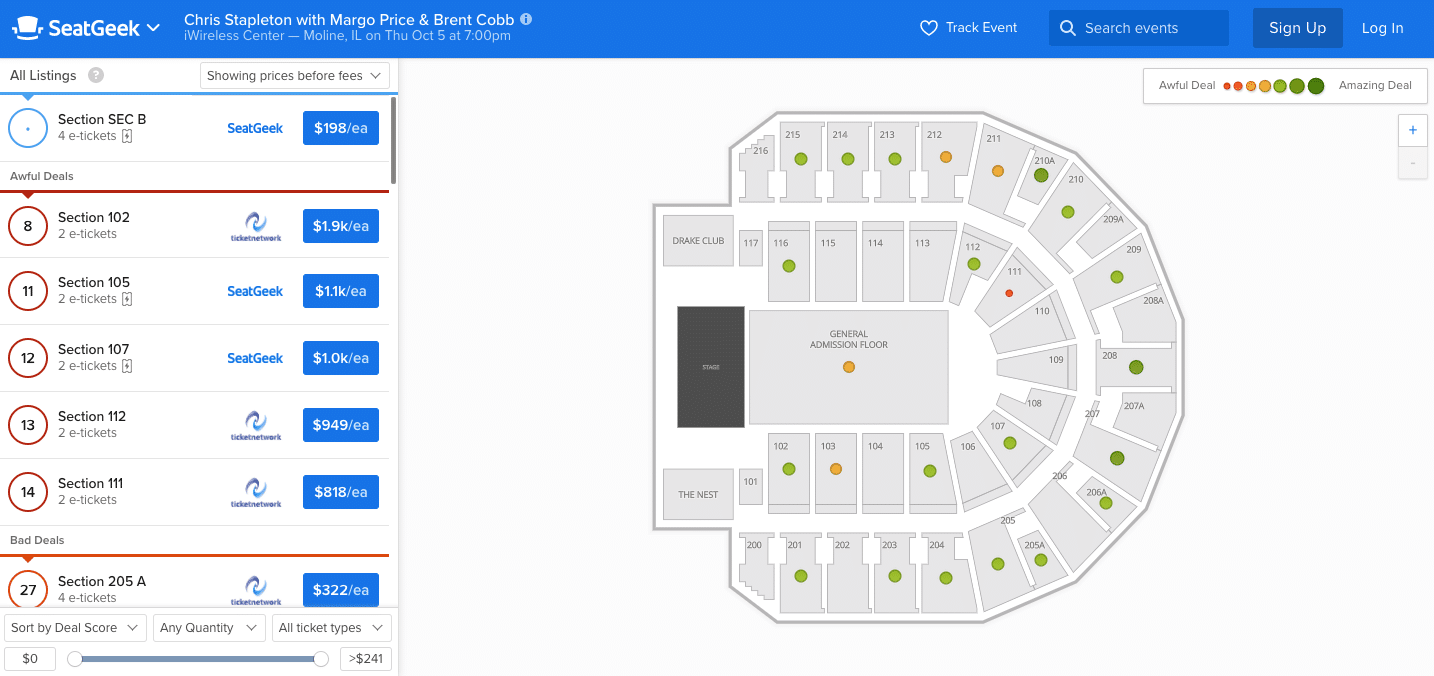
Additionally, if you create an account, SeatGeek will learn what you like and provide recommendations and alerts when tickets become available near you. Just remember to visit your account through the Shopkick app so you can earn your gift cards too!
Happy Shopping!
With the stream of exciting opportunities we’ve announced over the last week, it’s hard to believe we still have more to tell you, BUT WE DO! Starting today you will have over 250 scans available every week at Best Buy! Yes, you read that correctly: Two. HUNDRED. and Fifty. Scans!
For those Shopkick users who have been with us for a while, you may remember back in July when we launched weekly scans at Best Buy. We started with 300 kicks available per week, and with the addition of more scans, you’ll now be able to earn over 1,000 kicks every week at Best Buy. Needless to say, this is taking it to a whole new level.
If you haven’t already, download the Shopkick app
Open the app to check out the stores nearby, and click on the Best Buy icon
Scroll down to see the categories of available scans
Swipe left to view all the items available in each category
Not a fan of scrolling? You can also jump to specific categories to see the full number of scans available in each department
In order to help you earn gift cards as fast as possible, we asked a few top earning Shopkickers for some tips and tricks. Here’s a few to get you started:
“Make sure you have the app open when entering Best Buy and start at the back of the store by the TV’s.” -Karen S.
“Always look for the red sign next to the price, it indicates that the item is on sale and could be what you’re looking for.” – Kurt J.
“If you can’t find or reach the barcode on the item, use the barcode on the price tag.” -Abby J.
“Always be on the lookout for some great clearance or sale deals, the best part is you get points off your purchases.” -Marcella Z.
“Most people are curious about what Shopkick is and once I give the details, they are interested in trying it out themselves. I give them my invite code and it’s a win/win for us all.” -Neeka D.
Happy Shopkicking!
We are pleased with the traction we’ve seen with our new Mobile Shopping offering since its launch in last month. In just three short weeks, we saw repeat purchase rates close to 20% at two of our leading m-commerce partners, and Shopkick users tapped 8x more than industry benchmarks.
As we continue to grow our product offerings, we focus on what our users want and pay close attention to their feedback. I love receiving emails from our users and read everything that comes to [email protected]. One consistent theme has been requests to earn kicks while traveling.
Some examples:
“Please add reward travel for Marriott, Hilton and airlines. My parents are getting old and I wanna take them on one last epic trip.”
“Want kicks to travel to a family reunion with the first cousins.”
“I am retired and love to travel. Was a foster parent for teenage girls for 15 years. Now it’s OK to do something for me. Want to use kicks to travel.”
Today, I am happy to announce that Shopkickers can earn kicks at hotels.com, a popular online accommodation booking website with properties all over the world, when booking a stay at one of their huge assortment of hotels. Hotels.com is our first partner in travel with more to be announced shortly.
Now, our users can enjoy earning kicks while they travel! After the trip, they’ll have more kicks waiting to be redeemed for gift cards at Amazon, American Eagle, Best Buy, eBay, Groupon, Starbucks, TJ Maxx, and our ever-growing list of rewards partners.
Other additions to our m-commerce platform include Minibar and SeatGeek, which mark our entry into the alcohol delivery and ticketing spaces.
Happy Shopkicking and feel free to reach out to me anytime at [email protected]. I welcome your feedback!
If Starbucks, Target, and Sephora weren’t enough excitement for you, we’ve now added 3 new gift cards to the Shopkick app! Please join us in welcoming eBay, Groupon, and Amazon gift cards to the rewards mall!
Recently added as a way to earn kicks in the Shopkick App, eBay and Groupon have become some of our users’ favorite places to shop online. With eBay’s 1 Billion active listings and Groupon’s daily savings on experiences, services and more, there’s plenty of items to shop through and earn kicks at checkout. eBay gift cards are available for every $5-$10 you earn and Groupon’s gift cards are available in $10-$25 increments. Once you cash in your kicks, the gift cards are digitally downloaded into the rewards section of your account, and can be used instantly! Yeah, it’s just that simple.

If you haven’t used Shopkick before, then it’s time for you to download the app and give it a try! We have several ways to earn kicks (our point system) that can be cashed out for gift cards. Unlike competitors in the coupon and rewards space, Shopkick also allows you to earn points for simply walking into stores and scanning products.
Happy Shopping!
Shop and you shall receive. Online shopping with eBay is now more rewarding than ever thanks to a new partnership with Shopkick, the app that gives you free gift cards for shopping online or at the local grocery or mall. When you visit eBay through the Shopkick app and make a purchase, you can earn Shopkick points (called “kicks”) that can be immediately redeemed for free gift cards. That means shopping for date night outfits from eBay can lead to a free gift card to The Cheesecake Factory, free movie tickets from Fandango, or a variety of other rewards.
Connecting millions of buyers and sellers around the world, users can find pretty much anything they’re looking for on one site. Navigate to eBay from the Shopkick app to discover deals on everything from vintage teacups to trendy clothes, cool treats and more. Place a bid on a product or buy it right away. This year, eBay has even launched a price match guarantee on over 50,000 products to ensure that an eligible deal is the best available price online.
Visit eBay through Shopkick the next time you’re in the market to save money and get rewarded with free gift cards for your everyday shopping.
Do you want to earn free gift cards, don’t have Shopkick? Download it today.
We’ve also added gift cards for eBay in the Shopkick app! So get out there and start Shopkicking.
What a sweet deal: Groupon has launched with Shopkick! Save money on local services, getaways, and restaurants while also earning Shopkick points (called “kicks”) that you can turn into free gift cards. It’s a win-win all around!
Make a purchase or claim a deal from Groupon through the Shopkick app. Not only will you save a ton of money by scoring an awesome discount, you’ll also earn kicks that you can redeem towards a free gift card to stores like Amazon, Best Buy, Target, Sephora, and more.
With Groupon, you can find the best a city has to offer–at a fraction of the price. Score coupons and deals on local events, services, restaurants, and even travel getaways! Every day you’ll find new deals and discounts. Promotions are for a limited time only, so make sure to buy a deal before it’s gone. Save money and earn free gift cards with Groupon and Shopkick today!
Fashionistas, pay attention: your next online shopping haul could get you free gift cards. Spring, the digital shopping destination with over 1,500+ brands and 200,000+ products, has partnered with Shopkick. With new arrivals every day and exclusive sales, what’s not to love? With free shipping and free returns, it’s so easy to get what you love or try something new totally risk-free.
View products and make purchases from Spring through the Shopkick app to earn Shopkick points (called “kicks”). Cash in those kicks for free gift cards to Sephora, American Eagle, Tory Burch, and much more.
Don’t have Shopkick yet? Download it today.
Spring offers a variety of products from clothing to beauty, lifestyle and more.



So treat yourself to the latest designer trends, lifestyle goods, and beauty products on Spring while earning kicks for your free gift card with Shopkick.
Please join us in congratulating our Kicking for a Cause champions, National Breast Cancer Foundation!
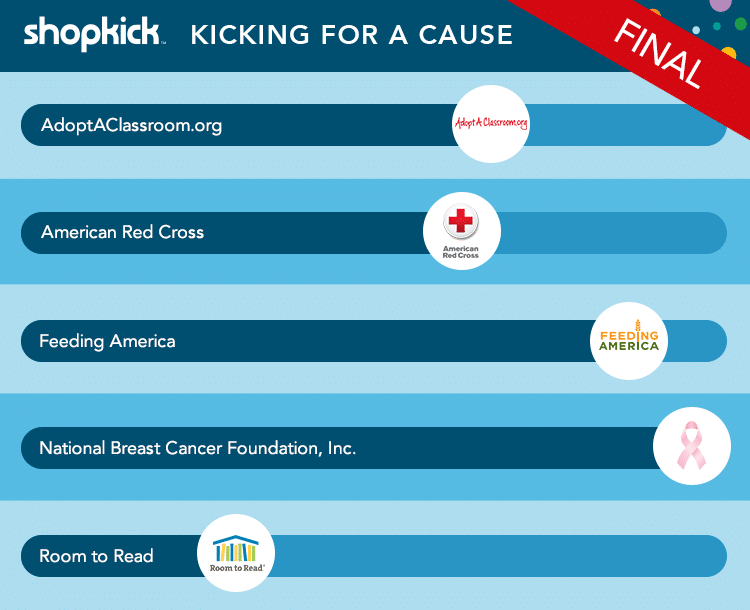
Over the past month, users joined one of 5 charities to earn as many kicks as possible to keep their team in the lead. The National Breast Cancer Foundation team collected over 12 Million kicks alone to snag our winning $50,000 donation!
“Thanks to Shopkick and their users for their support of our mission to help women now facing breast cancer,” says NBCF Founder & CEO, Janelle Hail. “Their donation of $50,000 will allow NBCF to provide thousands of free early detection and patient navigation services to women in need across America.”
We are thrilled to be able to support such an amazing organization helping women and families affected by breast cancer every single day.
All 5 charities will remain available in the Rewards Mall for a limited time, so we hope you will continue to kick for a cause with us by donating your kicks to National Breast Cancer Foundation or to the charity of your choice through the app now!